Create Time: 8th March 2024
Title: "[[Operating System Structure]]"
status: DONE
tags:
- OS
- NOTE
- Lec2
archived: true
Author:
- AllenYGY
created: 2024-03-20T17:14
updated: 2024-03-21T21:01Operating System Services
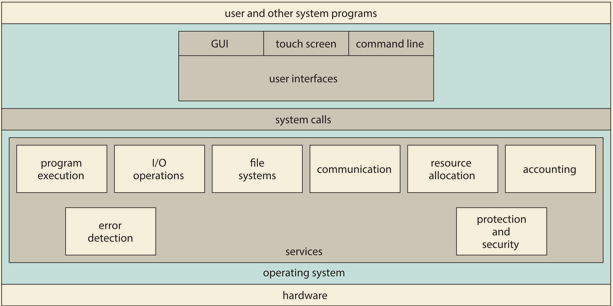
- Two categories of services
- Services to the user:
UI,File tree,....
- Services for the efficient operations
- Management of memory
- CPU scheduling
- ...
- Services to the user:
Services to the User
- User Interface
UI- Command-Line Interface
CLI - Graphics User Interface
GUI - Touch-screen
- Batch processing
批处理
- Command-Line Interface
- Program Execution
- Load a program into memory
- Run a program, and then end execution
- I/O Operations
- File-System Manipulation
- Read-Write
- Communications
- Process exchange information
- Error detection
- Handle possible errors
Services to the efficient operations
- Resource allocation
- When multiple users or multiple jobs are using computer concurrently, resources must be allocated to each of them
- Many types of resources
- CPU, main memory, file storage, I/O devices.
- Many types of resources
- Logging
- keep track of which programs use how much and what kinds of computer resources
- Protection and Security
- Protection
- Ensure that all access to system resources is controlled
- Security
- Avoid attack from outside the system
- Protection
User and Operating System Interface
Command Line Interface CLI
CLI or command interpreter allows direct command entry.
- Commands are sometimes implemented in kernel
- commands built-in
内建指令
- commands built-in
- Commands are sometimes by systems program
- names of programs
程序名 - Advantage: adding new features doesn’t require modification of interpreter
- names of programs
Graphical User Interface GUI
- User-friendly
- desktop metaphor (象征) interface
- Icons represent files, programs, actions, etc.
- Invented at Xerox PARC (1970s)
- Many systems now include both CLI and GUI interfaces
- Microsoft Windows is GUI with CLI “cmd” shell
- Apple Mac OS X is “Aqua” GUI interface with UNIX kernel underneath and shells available
- Unix and Linux have CLI with optional GUI interfaces
System Calls, API, C Libraries
System Calls
System calls provide an programming interface for programs to use services of operating systems.
API
- Typically, application developers design programs according to an API rather than directly system calls.
- The API
Application Programming Interfacespecifies a set of functions that are available to an application programmer.- Common API
- Win32 API for Windows
- POSIX API for POSIX-based systems (including virtually all versions of UNIX, Linux, and Mac OS X)
- POSIX
Portable Operating System Interfaceis – a family of standards specified by the IEEE Computer Society for maintaining compatibility between operating systems. - Java API for the Java virtual machine (JVM)
- Common API
System Calls and API
-
The caller just needs to
obey APIknow nothing about how the system call is implemented Most details of OS interface hidden from programmer by API -
The system call interface invokes the intended system call in OS kernel and returns status of the system call and any return values
-
Each system call has a number (as index)
-
System-call interface maintains a table: indexed according to these numbers
System Call Parameter Passing
- Three general methods
- Simplest/Fastest: pass the parameters in registers
- 缺点:寄存器不够大,限制传参数量
- Parameters stored in a block/table, in memory, and address of block passed as a parameter in a register.
- Parameters are pushed onto the stack by the program and off the stack by the operating system
- Simplest/Fastest: pass the parameters in registers
Type of System Call
- Process Control
- File Management
- Device Management
- Information maintenance
- Communications
- Protection
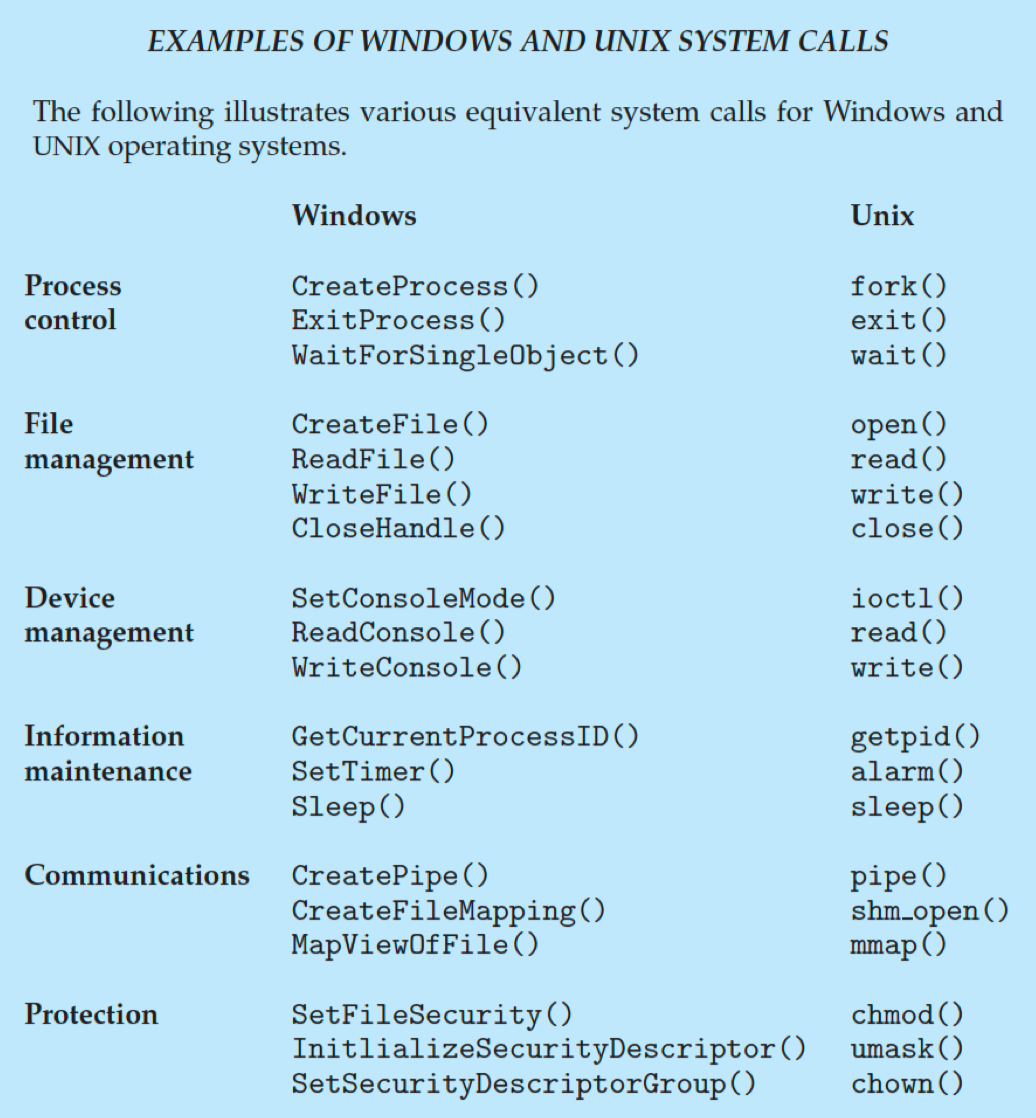
Standard C Library vs System Call
-
Standard C Library- Contains functions which make system calls or do not make system calls makes programmers’ work much easier
-
Advantages of using Standard C Library- It is simpler to call a function in a standard C library rather than to make a system call
- Portability
- Source code executed in one OS can be run in another OS
-
Advantages of using system Calls- System calls are usually more powerful than functions from the Standard C Library
- Can create processes, share memory between processes, etc. These advanced features are not available in the Standard C Library.
- It’s a little bit faster than using a library function (since internally the library function uses a system call anyway).
- System calls are usually more powerful than functions from the Standard C Library
Standard C Library vs C POSIX Library
Subset
The C POSIX library was developed at the same time as the ANSI C standard. includes additional functions to those introduced in standard C
System Programs
System programs provide a convenient environment for program development and execution. They can be divided into:
- File manipulation
- Status information sometimes stored in a file
- Programming language support
- Program loading and execution
- Communications
- Background services (e.g., launch OS, disk checking, daemons(守护进程))
- Application programs
Most User's view of the operation system is
- defined by system programs, not the actual system calls (for system or application programmers)
Why Applications are Operating System Specific
-
Apps compiled on one system usually are not executable on other operating systems
- Each operating system provides its own unique system calls
-
How can apps be used in multi-operating systems
- Written in an interpreted language like Python, Ruby, and interpreter available on multiple operating systems
解释性语言 - Written in a language that includes a VM containing the running app (like Java)
包括虚拟机的语言 - Written in a standard language (like C), compiled separately on each operating system to run on each OS
标准语言
- Written in an interpreted language like Python, Ruby, and interpreter available on multiple operating systems
-
Application Binary Interface (ABI) is
- about how different components of binary code can interface for a given operating system on a given architecture
- in low-level details
定义了不同的二进制代码组件如何在特定操作系统和特定础础架构上进行交互的低级别细节。
Operating System Implementation History
- Early
OSesin assembly language - Then system programming languages like Algol, PL/1
- Now high level language C, C++
- High-level language is easier to port to other hardware
- But slower
Actually usually a mix of languages
- Lowest levels in assembly language
- Main body in C
- Systems programs in C, C++, scripting languages like PERL, Python, shell scripts
- Emulation can allow an OS to run on non-native hardware
Operating System Structures
- Various ways to structure ones
- Simple structure – MS-DOS
- More complex -- UNIX
- Layered
- Microkernel -Mach
Monolithic– Traditional UNIX
- limited structuring (due to early hardware)
有限结构化 - The UNIX OS consists of two separable parts
- Systems programs
- The kernel
- Consists of everything below the system-call interface and above the physical hardware
- Provides the file system, CPU scheduling, memory management, and other operating-system functions;
- Consists of a large number of functions in one level
Monolithic Plus Modular - Linux System Structure
- Advantages for monolithic design
- High speed
- High efficiency
- Advantages for modular design
- changes in one component affect only that component, and no others
- Modules can be modified easily.
Layered Approach
- The operating system is divided into a number of layers (levels)
- The bottom layer (layer 0), is the hardware.
- The highest (layer N) is the user interface.
- Each layer is built on top of lower layers
- With modularity, each layer uses functions (operations) and services of only lower-level layers
- Advantage: Simplicity of construction and debugging.
- Disadvantages:
- Hard to define each layer.
- Poor performance.
Microkernels 微内核
Moves as much components from the kernel into user space
- Mach
Mac OS X kernel (Darwin) partly based on Mach
Communication takes place between user modules using message passing
- Microkernels provide minimal process and memory management, in addition to a communication facility.
- Communication between user modules through message passing.

Advantage
- Easier to
- extend to a microkernel
- port the operating system to new architectures
- More reliable (less code is running in kernel mode)
- More secure
Disadvantages
- Overhead of communication between user space and kernel space
Modules
Many modern operating systems implement loadable kernel modules (best practice)
- Uses object-oriented approach
- Each core component is separate, is loadable as needed within the kernel, talks to the others over known interfaces
Overall, similar to layers but with more flexible
E.g., Linux, Solaris, macOS, Windows, etc
Hybrid Systems
Most modern operating systems: not one pure model (structure)
- Hybrid combines multiple approaches to address performance, security, usability needs.
Example
- Linux and Solaris kernels: monolithic (in kernel memory), plus modular (for dynamic loading of functionality)
- Windows mostly monolithic, plus microkernel for different subsystem personalities, also provide support for dynamically loadable kernel modules.
- Apple Mac OS X, Microkernel plus layered, Aqua (GUI) plus Cocoa (API) programming environment
Operating System Boot
-
When power is initialized on system, execution starts at a fixed memory location
-
Operating system must be made available to hardware so hardware can start it
- One step process
- Small piece of code – bootstrap loader
引导程序, BIOS基本输入输出系统stored in ROM or EEPROM locates the kernel, loads it into memory, and starts it
- Small piece of code – bootstrap loader
- Two step process
- ROM code loads boot block (with bootstrap loader) in hard disk
- Bootstrap loader loads kernel
- One step process
-
Bootstrap loader
引导程序-----simple code to initialize the system- Load Kernel
- Starts system daemons
守护进程(services provided outside of the kernel)