Create Time: 15th March 2024
Title: "[[Process]]"
status: DONE
tags:
- OS
- NOTE
- Lec3
archived: true
Author:
- AllenYGY
created: 2024-03-20T17:14
updated: 2024-03-22Process Concept
- a program in execution in memory
- execution must progress in sequential fashion
There can be several process for one program
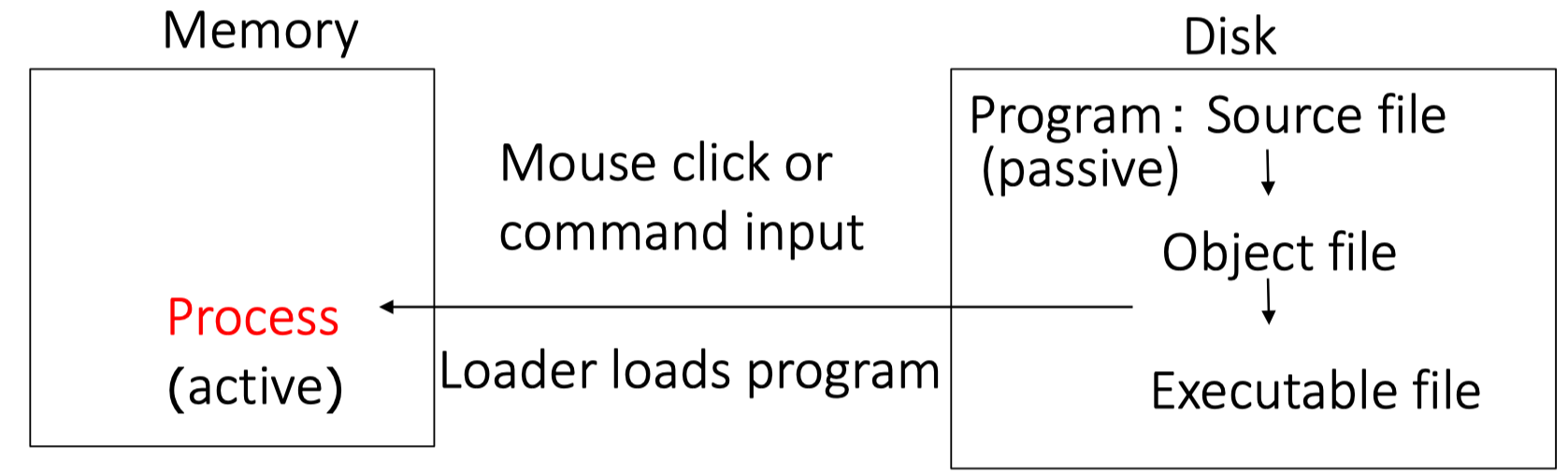
ELF Object File Format
ELFExecutable and Linkable Format
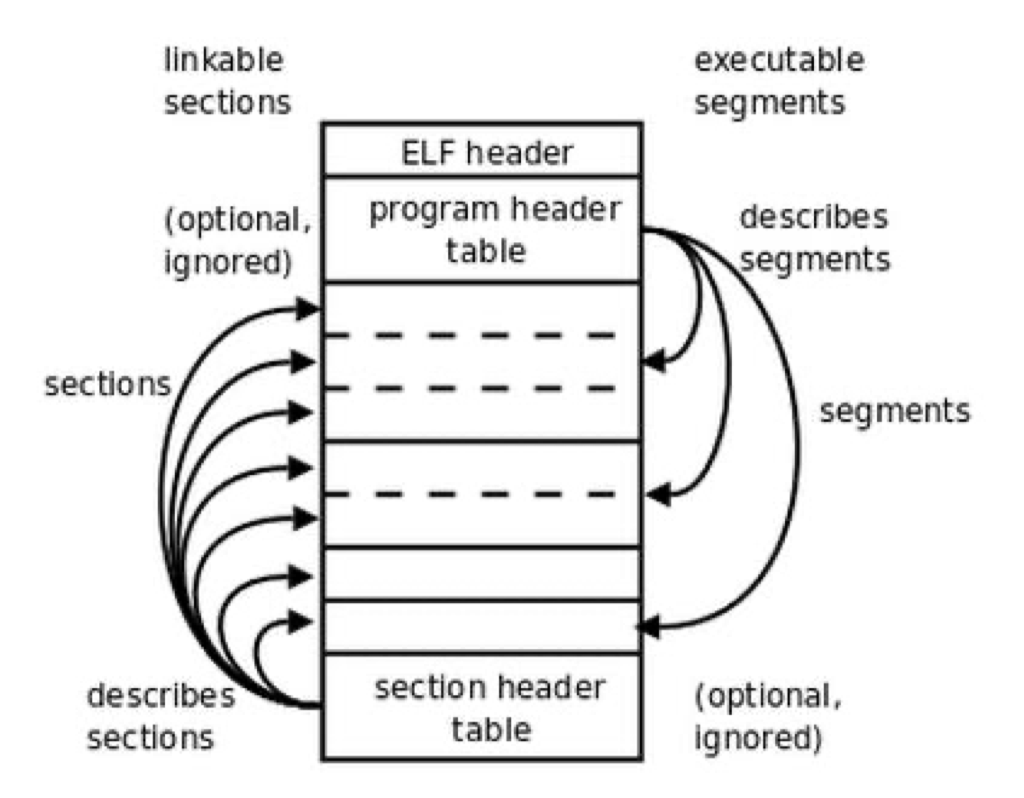
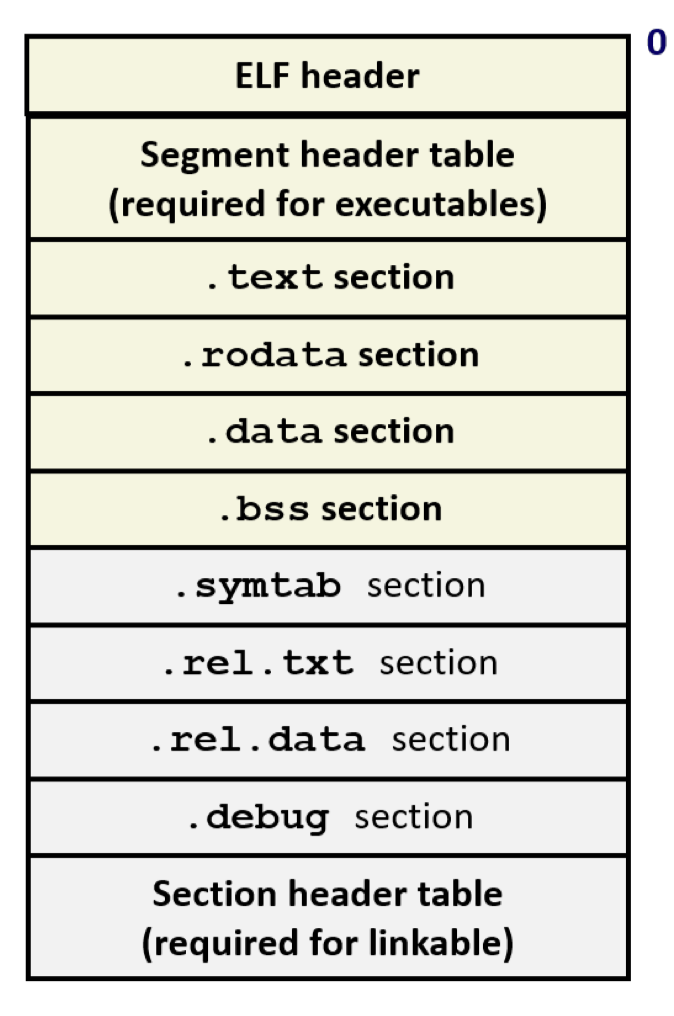
- the program code (also called text section)
- stack containing temporary data
- E.g., function parameters, return addresses, local variables
- data section containing global variables and static variables
- heap containing memory dynamically allocated during run time
- program counter, processor registers (include all current )
Process State
- New: The process is being created
创建状态 - Running: Instructions are being executed by CPU
运行状态 - Waiting: The process is waiting for some event to occur
阻塞状态 - Ready: The process is waiting to be assigned to a processor
就绪状态 - Terminated: The process has finished execution
终止状态
Transform between process State
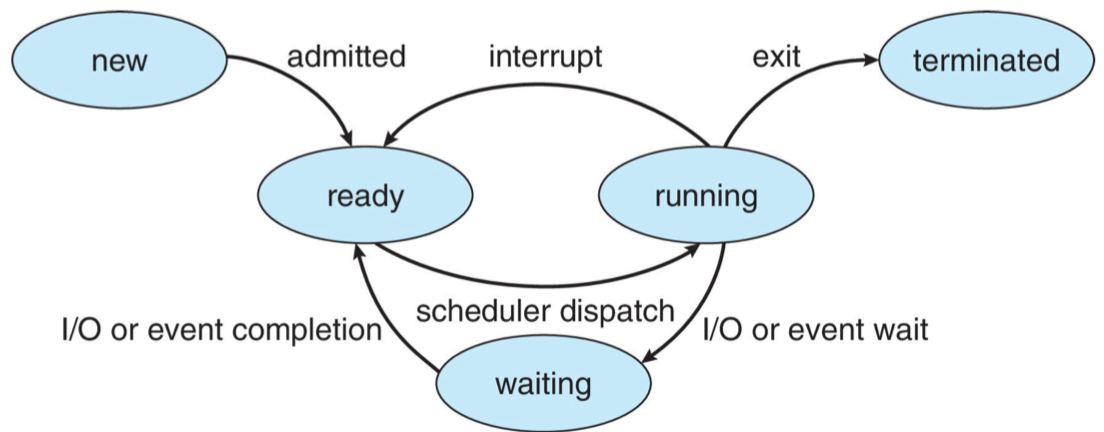
- Ready
- Running
- Running
- Waiting
Process Control Block PCB
- PCB: Information associated with each process, can be stored in a struct type
also called task control block - A PCB is a kernel data structure
PCB 是内核的数据结构 - Each process has a corresponding unique PCB in the kernel
PCB 是进程的唯一标志
- Process state – running, waiting, etc.
State - Program counter – location of instruction to next execute
PC - CPU registers – contents of all process-centric registers
Register - CPU scheduling information- priorities, scheduling queue pointers
- Memory-management information – memory allocated to the process
- Accounting information – CPU used, clock time elapsed since start, time limits
- I/O status information – I/O devices allocated to process, list of open files
- stored in the memory reserved for the kernel
- invisible to the process itself
- changed only by the kernel.
- When a new process is created, the kernel creates a new PCB for it.
- When a process dies, the kernel deletes the process’s PCB.
All the PCBs together is how the kernel keeps track of which processes exist in memory, where they are in memory, what they are currently doing (Maybe State )
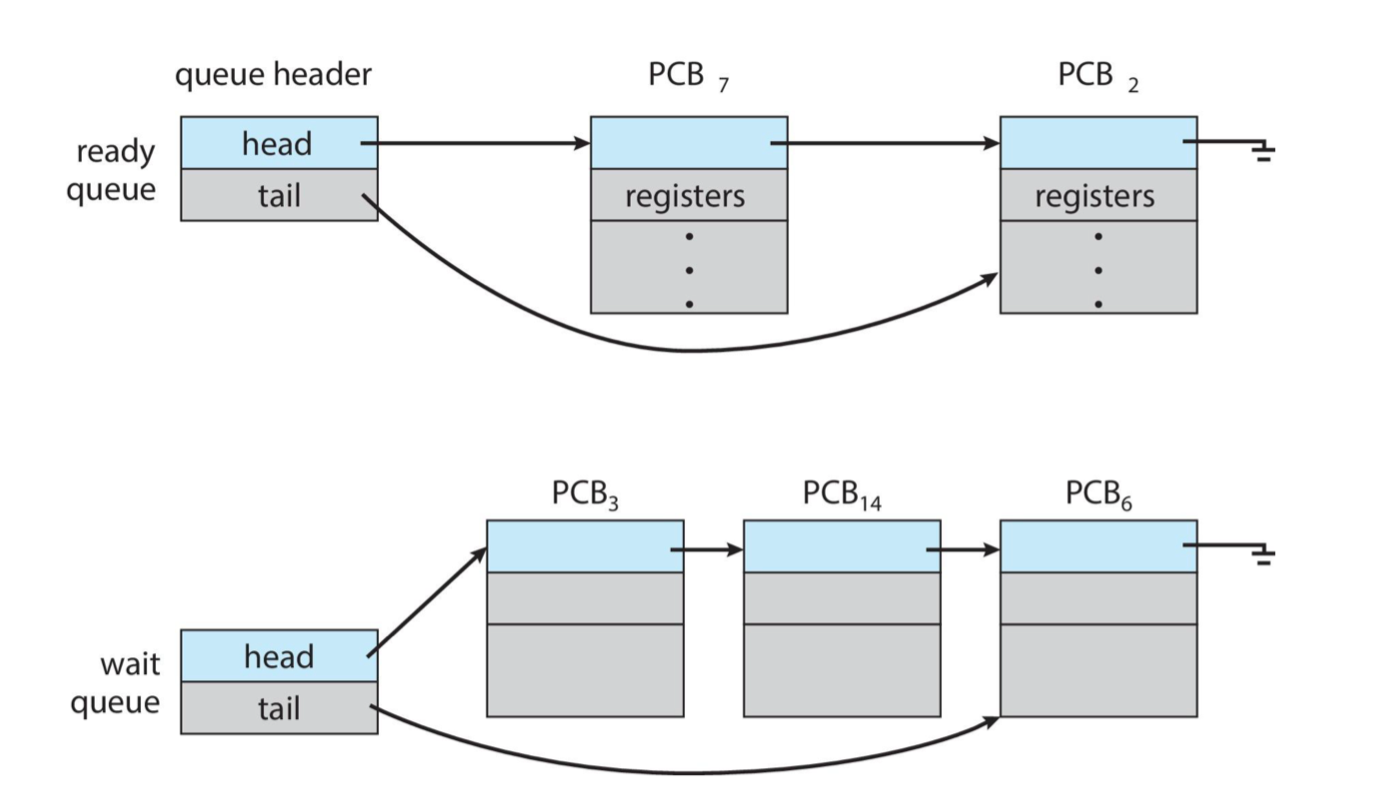
If process has a single thread of execution
- One program counter
If a process has multiple threads of execution
- Kernel will keep the control information for each thread
- Multiple program counters
Process Scheduling
BackGround
- Several processes want to use one CPU (or CPU core)
- Process scheduler
调度(algorithm inside the kernel, software) selects among available processes(i.e. in ready state) for next execution on CPU core- Maintains scheduling queues of processes
- Ready queue – set of all processes residing in main memory, ready and waiting to execute
- Wait queues – set of processes waiting for an event (i.e. I/O)
- Maintains scheduling queues of processes
- Processes migrate among the various queues
- Scheduling purpose: maximize CPU use, quickly switch processes
CPU Switch From Process to Process
A context switch occurs when the CPU switches from one process to another.
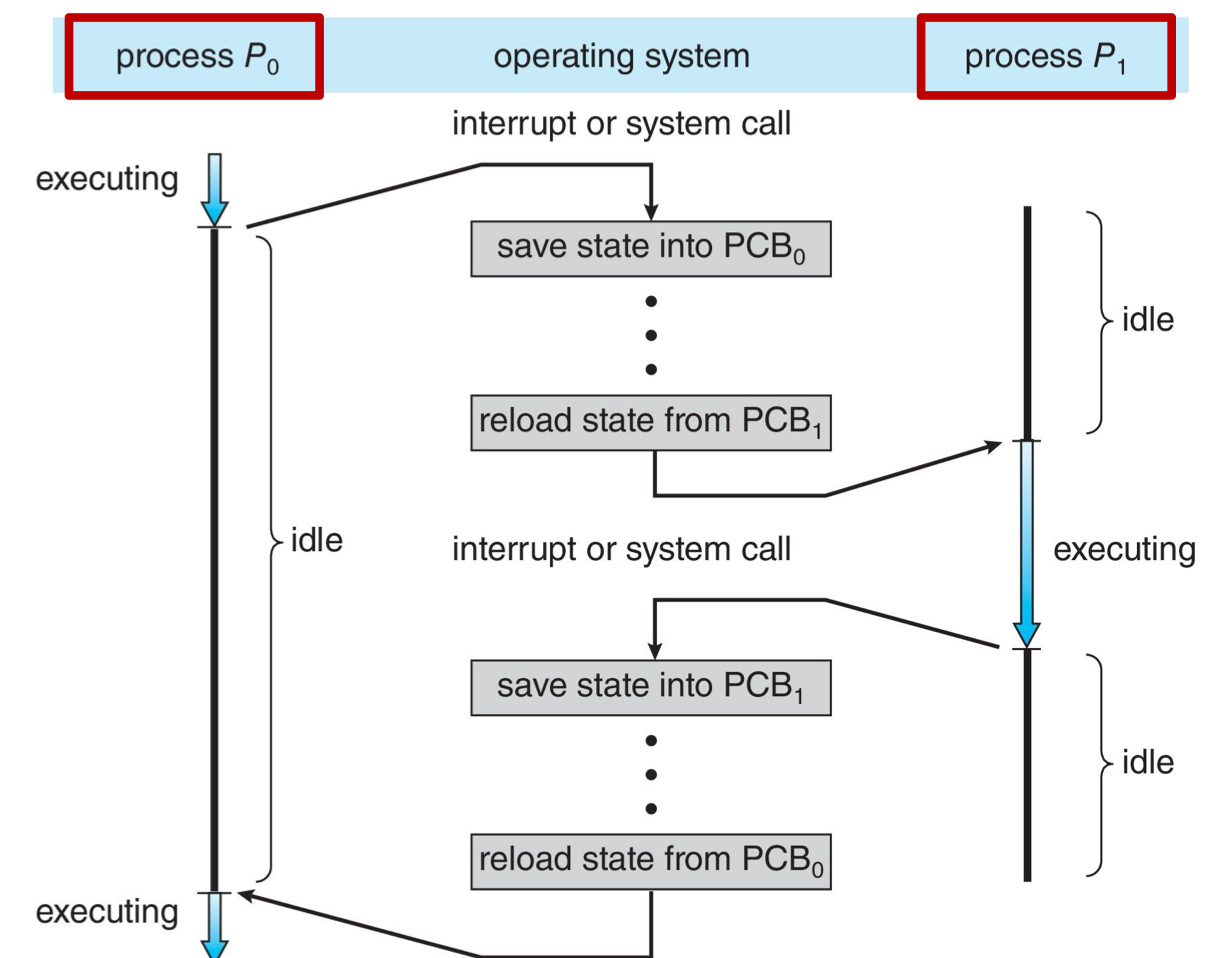
Context Switch
- When CPU switches to another process, the system must
保护现场- save the state of the old process (the one is running on CPU)
- load the saved state (CPU registers, program counter in PCB) for the new process (the one will run on CPU) via a context switch (i.e., switch PCB)
overhead
- the system does no useful work while switching
dependent on the complexity of OS
- The more complex the OS and the PCB, the longer time the context switch
dependent on hardware support
- some hardware provides multiple sets of registers per CPU multiple contexts loaded at once, (no need to switch context when load another process to run)
Operations on Process
Process Creation
Process Termination
Process Creation
Parent process
- Create children processes
- In turn create other processes,
- Finally forming a tree of processes
Generally, process is identified and managed via a process identifier (pid)
Parent and children
- Resource sharing options
-
- Parent and children share all resources
全共享
- Parent and children share all resources
-
- Children share subset of parent’s resources
子进程共享父进程的资源
- Children share subset of parent’s resources
-
- Parent and child share no resources
不共享
- Parent and child share no resources
-
- Execution options
-
- Parent and children execute concurrently `同时执行
-
- Parent waits until children terminate
父进程等待子进程销毁后执行
- Parent waits until children terminate
-
Process Termination
- Child process asks OS to terminate itself
- using the exit() system call.
- Returns status data from child to parent (via wait())
- Process’ resources are deallocated by operating system
- using the exit() system call.
- Parent may terminate the execution of children processes
- using abort() system call for some reasons:
- Child has exceeded allocated resources
- Task assigned to child is no longer required
- Parent terminated (some OS do not allow children to be alive)
- using abort() system call for some reasons:
倾泻式的 termination - Some operating systems do not allow child to exist if its parent has terminated.
- When parent is terminated, all children, grandchildren, etc. are terminated.
- The termination is initiated by the operating system.
wait()system call
- The parent process may wait for termination of a child process
- The call returns status information and the pid of the terminated process
Zombie and Orphan
僵尸A zombie process is living corpse, half alive and half dead
terminated, but still consumes system resources
- still has an entry in the process table
- where the entry is still needed to allow the parent process to read its child's exit status.
- once the exit status is read by parent via the wait system call, the zombie's entry is removed from the process table ("reaped“).
#include <stdio.h>
#include <stdlib.h>
#include <unistd.h>
#include <sys/types.h>
int main(){
pid_t pid = fork();
if (pid == 0) { /* Child */
printf("Running Child, PID = %d\n", getpid());
exit(0);
}
else {
printf("Terminating Parent, PID = %d\n", getpid());
while (1) ; /* Infinite loop */
}
return 0;
}
子程序结束却并未通过wait()回收
回收 Performed by parent on terminated child
Parent is given exit status information (by OS)
Kernel discards process
If any parent terminates without reaping a child, then child will be reaped by init or system process
So, only explicitly reaping is needed when parent is a long- running processes. e.g., shells and servers
孤儿An orphan process is child process that is still running but parent process has finished or terminated.
#include <stdio.h>
#include <stdlib.h>
#include <unistd.h>
#include <sys/types.h>
int main(){
pid_t pid = fork();
if (pid == 0) { /* Child */
printf("Running Child, PID = %d\n", getpid());
while (1) ; /* Infinite loop */
} else {
printf("Terminating Parent, PID = %d\n", getpid());
exit(0);
}
return 0;
}
父进程结束了却没有回收子进程
Inter-process Communication IPC
BackGround
- Independent process cannot affect or be affected by another process
- Cooperating process can affect or be affected by other processes, because they share data
- Information sharing
- Computation speed-up
- Modularity
- Convenience
- Added complexity
- Deadlocks (死锁) possible
- Starvation (饥饿) possible
Communications Models
Cooperating processes need interprocess communication (IPC)
- Shared memory //user processes control
- Message passing //kernel control
- Pipe Communication
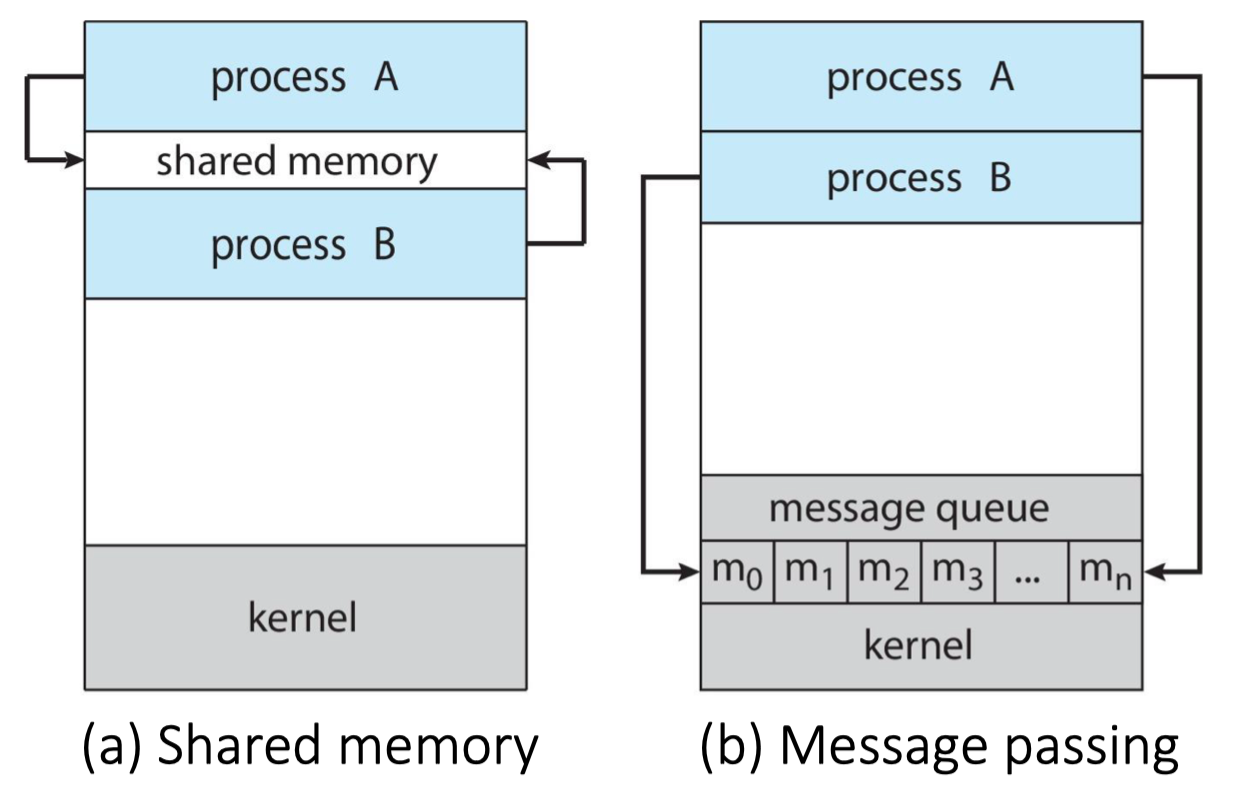
Shared Memory User Control
Processes communicate through a shared memory
Producer-Consumer Problem
Unbounded-buffer: no practical limit on the size of the buffer- Producer never has to wait because there is always extra space available for new information;
- Only consumer might have to wait if no information is available to read
Bounded-buffer: buffer size is fixedAchieved by 循环队列- Producer might have to wait if there is no space available to store new information;
- Consumer might have to wait if no information is available to read
Message Passing Kernel Control
Two operations message size is either fixed or variable
- send(message)
- receive(message)
A communication link between processes must be created before communication.
- Physical level:
- Shared memory
- Hardware bus
- Network
- Logical level:
- Direct (process to process) or indirect (mail box)
- Synchronous (blocking) or asynchronous (non-blocking)
- Automatic or explicit buffering
Direct Communication
In Direct Communication, Processes must name each other explicitly.
- Send() and receive() primitives
原语are defined as- send (P, message) – send a message to process
P - receive(Q, message) – receive a message from process
Q
- send (P, message) – send a message to process
Links are established automatically
A link is associated with exactly one pair of communicating processes
Between each pair there exists exactly one link
The link may be unidirectional, but is usually bi-directional
Indirect Communication
Messages are directed and received from mailboxes (also referred to as ports 端口)
- Each mailbox has a unique id
- Processes can communicate only if they share a mailbox
- Processes can communicate only if they share a mailbox
- The send() and receive() primitives are defined as
- send(A, message) – send a message to mailbox A
- receive(A, message) – receive a message from mailbox A
- Create a new mailbox (port)
- Send and receive messages through mailbox
- Destroy a mailbox
- Link established only if processes share a common mailbox
- A link may be associated with many processes
- Each pair of processes may share several communication links
- Link may be unidirectional or bi-directional
Synchronization 同步
Message passing may be either blocking or non-blocking
同步- Blocking send
- the sender is blocked until the message is received by the receiving process or by the mailbox
- Blocking receive
- the receiver is blocked until a message is available
异步 - Non-blocking send
- the sender sends the message and continues without waiting for the message to be received
- Non-blocking receive
- the receiver receives: A valid message, or Null message
Different combinations possible
If both send and receive are blocking, this case is called rendezvous 会合
Queue of messages attached to the link, in kernel memory
Implemented in one of three ways
- Zero capacity – no messages are queued on a link.
- Sender must wait for receiver (rendezvous)
- Bounded capacity – finite length of n messages
- Sender must wait if link full
- Unbounded capacity – infinite length
- Sender never waits
Pipe
Acts as a conduit 管道 allowing two processes to communicate on the same computer
Anonymous Ordinary Pipes
- cannot be accessed from outside the process that created it.
匿名进程不能通过外部进程访问 - Typically, a parent process creates a pipe and uses it to communicate with a child process that it created.
Named Pipes
- can be accessed without a parent-child relationship.
Anonymous (Ordinary) Pipes
- Ordinary Pipes allow communication in standard producer-consumer style
- Producer writes to one end (the write-end of the pipe)
- Consumer reads from the other end (the read-end of the pipe)
- Ordinary pipes are therefore unidirectional (单向)
- create two separate pipes if bidirectional communication is necessary
- Require parent-child relationship between communicating processes
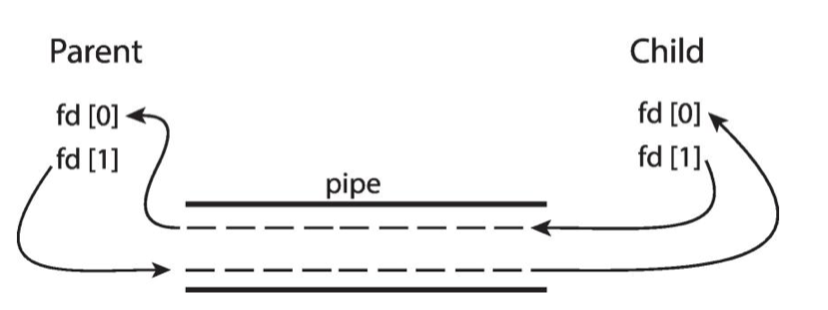
Named Pipes
- Named Pipes are more powerful than ordinary pipes
- Communication is bidirectional
- No parent-child relationship is necessary between the communicating processes
- Several (>=2) processes can use the named pipe for communication
- Provided on both UNIX and Windows systems
Communication in Client-Server Systems
Sockets
套接字Endpoint for communication 通讯的终结点
A number included at start of message packet to differentiate network services on a host
- Concatenation of IP address and port
- E.g., 161.25.19.8:1625
- port 1625 on host 161.25.19.8
- All ports below 1024 are well known, used for standard services
- Special IP address 127.0.0.1 (loopback) to refer to system on which process is running Communication happens between a pair of sockets, one on the local host and one on the remote host
A data structure inside the kernel that represents the local end of a network connection
IP and Port
Remote Procedure Call RPC
- Remote procedure call (RPC) abstracts procedure calls between processes on networked systems
- Looks like a normal function call but done through the network
- Uses ports for service differentiation
- OS typically provides a matchmaker service to connect client and server
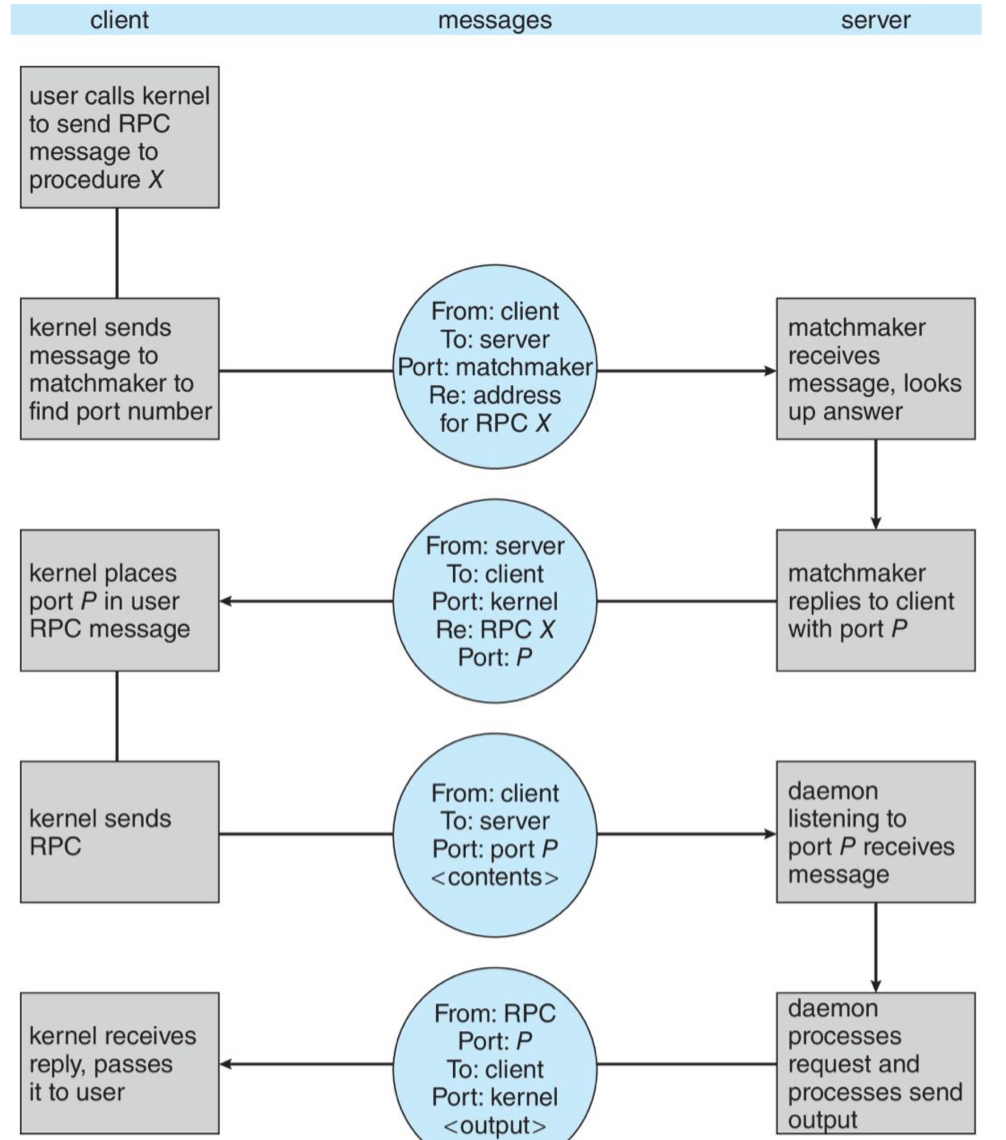
- The client-side stub (server proxy)
- Locates the server
- Marshals the parameters
- Sends parameters to server-side stub in a network message
- The server-side stub (client proxy)
- Receives this message
- Unpacks the marshaled parameter
- Performs the procedure call on the server, marshals the result of the call
- Sends it back to the client-side stub in another message
- The client-side stub
- Receives this second message
- Unpacks the marshaled result
- Gives it back to the client that did the RPC
- Manages the network connection between client and server
- Extra code on the client side and server side
- Typically, a separate stub exists for each separate remote procedure
- On Windows, stub code compile from specification written in Microsoft Interface Definition Language (MIDL)
Use External Data Representation (XDR) format to account for different CPU architectures
Data Representation can be different in different CPU
- 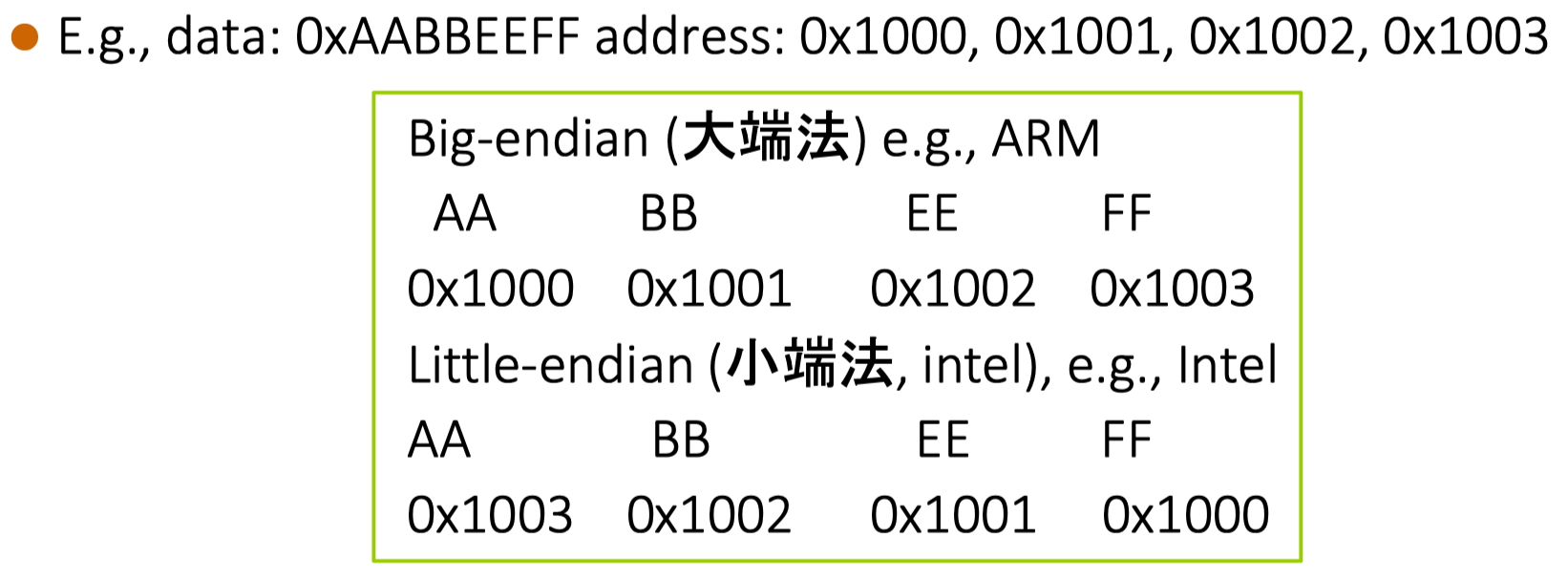
- On the client side, parameter marshaling involves converting the machine-dependent data into XDR before they are sent to server.
- On the server side, the XDR data are un-marshaled and converted to the machine-dependent representation for the server.