title: Docker
date: 2024-02-22
status: DONE
tags:
- Docker
- NOTE
author:
- AllenYGY
created: 2024-02-22T11:12
updated: 2024-03-21T22:57
publish: TrueDocker
Basic Concept
- 镜像: Image 定义了容器如何构建
- 容器: Container 容器是独立运行的一个或一组应用,是镜像运行时的实体
- Dockerfile: 构建镜像需要的各种指令
镜像(Image)和容器(Container)的关系,就像是面向对象程序设计中的类和实例一样,镜像是静态的定义,容器是镜像运行时的实体。容器可以被创建、启动、停止、删除、暂停等。
Client Server Architecture
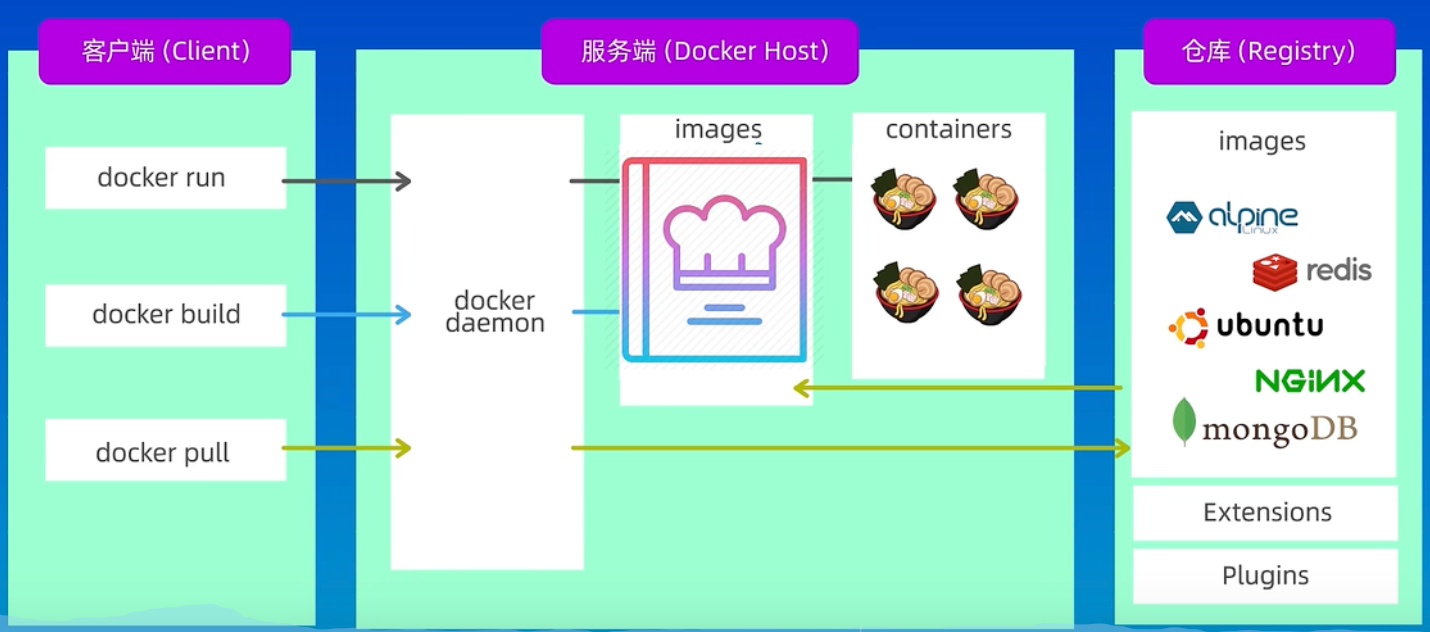
Containerization 容器化 and Dockerfile
- 创建Dockerfile
- 使用Dockerfile构建Image
- 使用Image创建和运行容器
DockerFile
- Install Operating System
- Install Operating Environment
- Copy app, dependency, configuration files
- Execute start command run the app
Docker Command
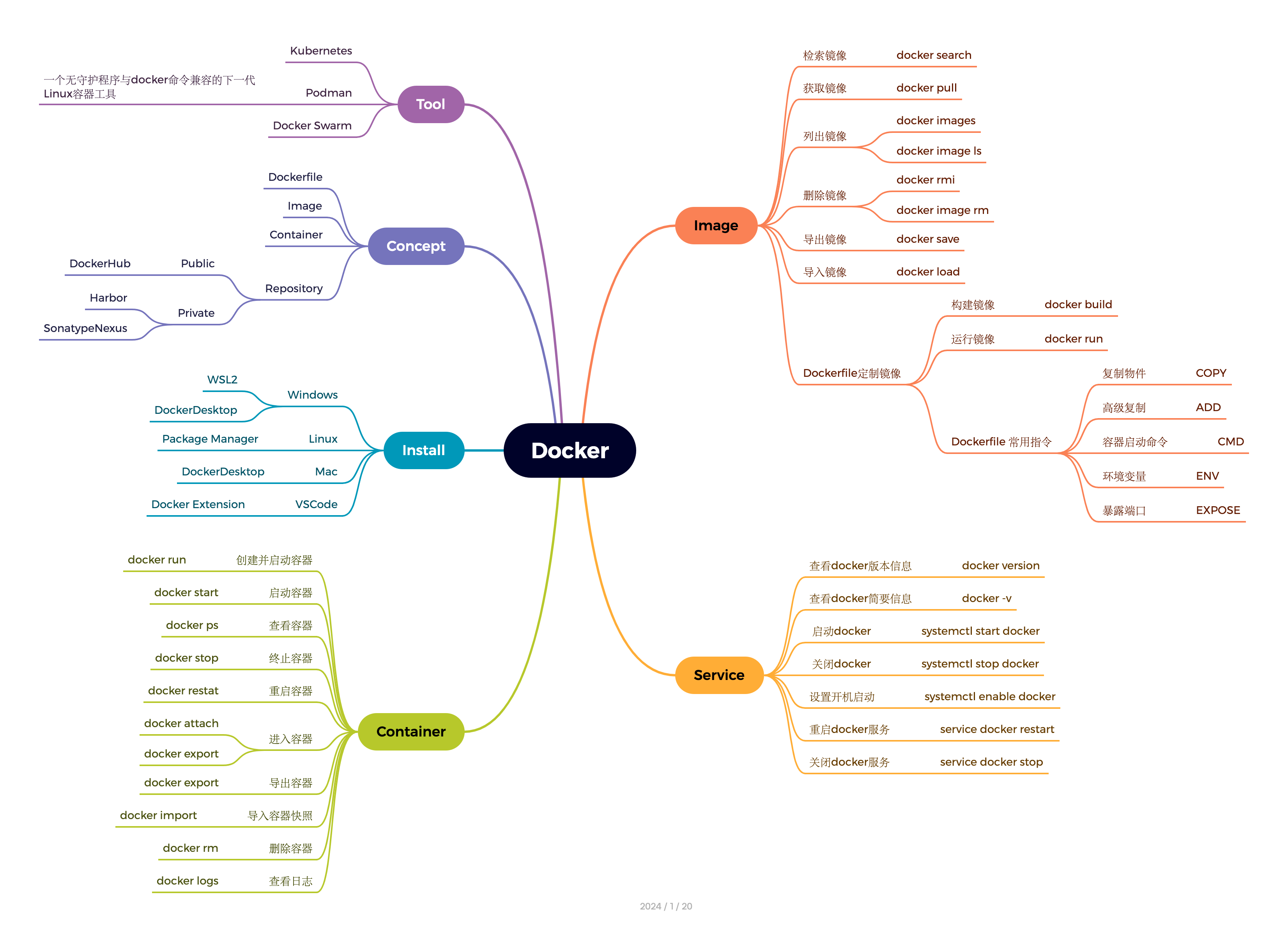
Management
- Image
- Network
- Container
- Volume
- Plugin
Image Management
- 查看镜像 (List images)
docker image ls
- 检索镜像 (Search for images)
docker search [image]
Example
docker search nginx
- 拉取镜像 (Pull an image)
docker pull[image]
- 上传镜像 (Push an image)
docker push[image]
Example
docker push geekhour/hello-docker:latest
- 保存镜像 (Save image)
docker save [image] -o FILE
docker save [image] > FILE
Example
docker save geekhour/hello-docker:latest
- 导入镜像 (Load an image)
docker load -i FILE
Example
docker load -i hello-docker.tar
- 查看镜像历史 (View image history)
docker history[image]
- 删除镜像 (Remove an image)
docker rmi [image]
docker image rm [image]
- 删除不再使⽤的镜像 (Delete a image that is no longer used)
docker image prune
- 将⽂件系统导⼊为镜像 (Guide the component system as a image)
docker import [URL/FILE]
- 从容器创建镜像 (Create an image from a container)
docker commit [container][image]
Container Management
- 创建容器 (Create a container)
docker create [image]
- 创建并运行容器 (Create and run a container)
docker run [image]
- 启动容器 (Start a container)
docker start [container]
- 停止容器 (Stop a container)
docker stop [container]
- 重启容器 (Restart a container)
docker restart [container]
- 列出正在运行的容器 (List running containers)
docker ps
docker container ls
- 列出所有容器 (List all containers)
docker ps -a
docker container ls -a
- 以交互模式进入容器 (Enter a container in interactive mode)
docker exec -it [container] bash
docker attach [container]
- 导出容器 (Export a container)
docker export [container] -o FILE
docker export [container] > FILE
- 导入容器快照 (Import a container image)
docker import FILE
- 查看容器日志 (View container logs)
docker logs [container]
- 删除容器 (Remove a container)
docker rm [container]
docker container rm [container]
- 查看容器端口映射 (View container port mappings)
docker port [container]
- 显示容器内进程 (Show processes inside a container)
docker top [container]
- 复制本地文件至容器内的指定路径 (Copy local files to a specified path inside a container)
docker cp [FILE] [container]:[PATH]
- 显示容器的变化 (Show changes in a container)
docker diff [container]
- 显示容器资源使用情况 (Show container resource usage)
docker stats [container]
Volume Management
- 创建一个数据卷 (Create a volume)
docker volume create [volume]
- 查看数据卷 (List volumes)
docker volume ls
- 查看数据卷详细信息 (Inspect a volume)
docker volume inspect [volume]
- 删除数据卷 (Remove a volume)
docker volume rm [volume]
- 删除所有未使用的数据卷 (Remove all unused volumes)
docker volume prune
Network Management
- 列出可用网络 (List networks)
docker network ls
- 查看网络详细信息 (Inspect network)
docker network inspect [network]
- 创建一个新的网络 (Create a new network)
docker network create [network]
- 删除一个网络 (Remove a network)
docker network rm [network]
- 将容器连接到网络 (Connect a container to a network)
docker network connect [network] [container]
- 将容器从网络断开 (Disconnect a container from a network)
docker network disconnect [network] [container]
Plugin Management
- 列出插件 (List plugins)
docker plugin ls
- 安装插件 (Install plugin)
docker plugin install [plugin]
- 启用插件 (Enable plugin)
docker plugin enable [plugin]
- 禁用插件 (Disable plugin)
docker plugin disable [plugin]
- 卸载插件 (Remove plugin)
docker plugin rm [plugin]
Run Container
docker run [options] image [command][arg...]
- 创建一个容器,并指定容器名称、后台运行、端口映射、环境变量、和工作目录
docker run -d -p[hostPost]:[containerPort] -e [key=value] -w[PATH] --name[name][image]
- 创建 运行并命名容器
docker run --name[name][image]
- 创建一个容器并后台运行
docker run -d[image]
- 创建一个容器并指定端口映射
docker run -p[hostPort]:[containerPort][image]
- 创建一个容器并指定端口映射 随机分配
docker run -P[image]
- 创建一个容器并指定环境变量
docker run -e[key=value][image]
- 创建一个容器并指定工作目录
docker run -w[PATH][image]
- 创建一个容器并在容器中执行命令
docker run [image][command]
Example
docker run -it nginx:latest /bin/bash
使用镜像nginx:latest 来启动一个容器,并在容器内执行交互式 bash shell
docker run -it -p 3316:3306 -v /data:/data -d mysql:latest
创建⼀个 mysql 容器,后台模式启动,主机 3316 端⼝ 映射到容器 3306 端⼝,主机 /data ⽬录映射到容器 /data ⽬录
Daily Operation
- 查看Docker 系统信息
docker info
- 查看Docker 版本
docker version
- 查看Docker 帮助文档
docker--help
- 查看Docker 命令帮助文档
docker[command]--help
- 登录/退出 DockerHub
docker login/logout
Dockerfile
# 基础镜像设置
FROM [base_image]
# 指定基础镜像,必须为Dockerfile的第一条指令;
# 文件添加指令
ADD <src>... <dest>
# 用于将文件复制到镜像中,源可以是URL或者本地文件,也可以是一个压缩文件(自动解压)
# 文件复制指令
COPY [--chown=<user>:<group>] <src>... <dest>
# 用于将文件复制到镜像中,源只能是本地文件
# 工作目录指令
WORKDIR /path/to/workdir
# 用于指定工作目录,可以使用多个WORKDIR指令,如果使用相对路径,则是相对于上一条WORKDIR指令的路径
# 环境变量指令
ENV <key> <value>
ENV <key1>=<value1> <key2>=<value2>...
# 用于设置环境变量
# 执行命令指令
CMD ["executable","param1","param2"]
CMD command param1 param2
# 用于指定默认的容器主进程,每个Dockerfile中只能有一条CMD指令,如果有多条,则只有最后一条会生效
# 卷挂载指令
VOLUME ["/path/to/volume"]
VOLUME ["/path1", "/path2"...]
# 用于定义匿名卷,持久化数据